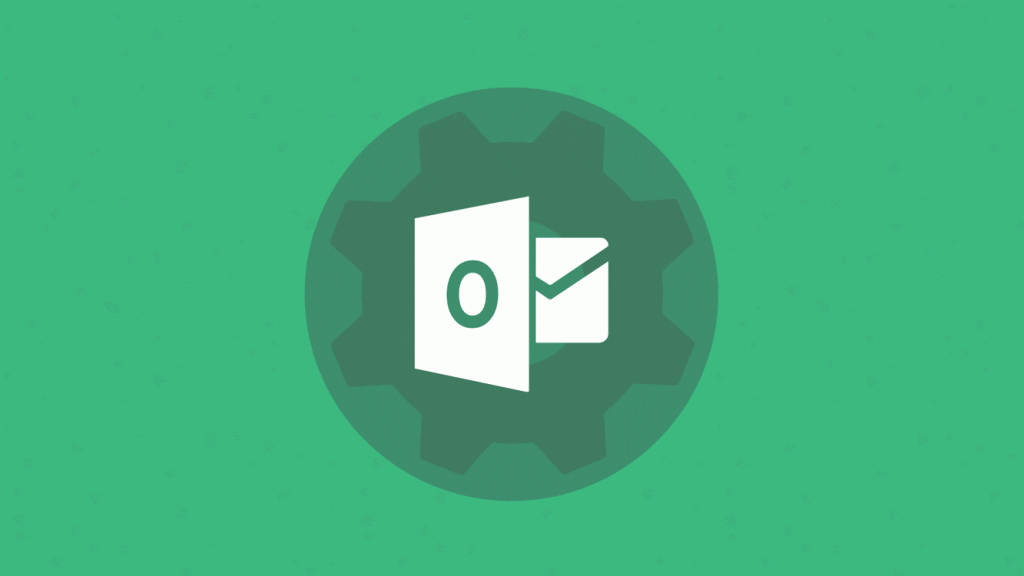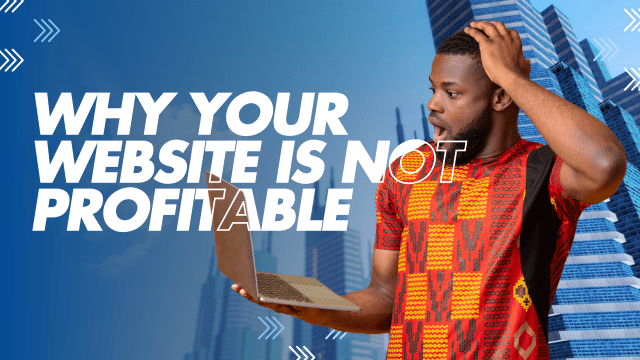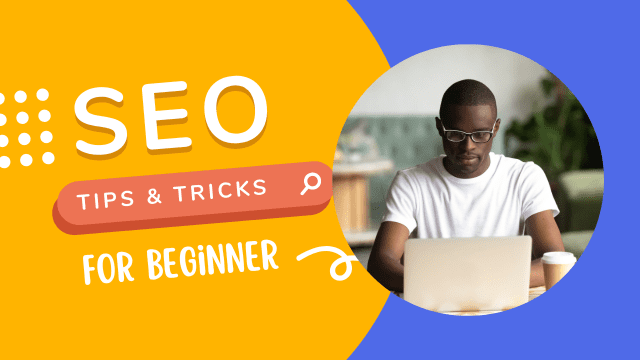A business email address is essential for building credibility and professionalism in the Kenyan market. Unlike free email services like Gmail or Yahoo, a custom @yourbusiness.co.ke email enhances your brand identity and improves customer trust. Whether you’re a small business, startup, or freelancer, setting up a professional business email is a crucial step toward effective communication and brand authority.
In this guide, we’ll cover:
- Why a business email is important
- How to set up a custom business email with your domain name
- Step-by-step setup for Outlook and Gmail apps
1. Why Kenyan Entrepreneurs Need a Business Email
Many businesses in Kenya still rely on generic email addresses like mybusiness@gmail.com. While these are free and easy to use, they lack credibility.
Here’s why switching to a business email is a smart move:
1.1 Boosts Professionalism and Credibility
- A business email like info@yourbusiness.co.ke shows you are a legitimate company.
- Customers and partners trust official business domains more than free email services.
- It enhances your brand identity and makes communication more professional.
1.2 Builds Stronger Brand Recognition
- Every email sent from a custom domain reinforces your brand.
- It creates a sense of consistency in your business communications.
- Helps in marketing efforts by promoting your website through your email address.
1.3 Improves Security and Data Control
- Business email accounts have better security features than free email services.
- You can implement two-factor authentication (2FA) and spam filtering.
- Your business controls employee emails, reducing the risk of data breaches.
1.4 Helps in Email Marketing and Customer Support
- A business email allows you to set up support@yourbusiness.co.ke for customer service.
- You can integrate your email with CRM tools for better communication.
- Avoids emails landing in spam folders since custom domains are seen as more trustworthy.
2. How to Set Up a Business Email for Your Domain
Setting up a custom business email involves these steps:
1: Register a Domain Name
To create a business email, you need a domain name (e.g., yourbusiness.co.ke).
- Purchase a domain from Kenyan domain registrars like Truehost, Safaricom Domains, or Kenya Web Experts.
- Choose a domain that matches your business name.
- Ensure the domain is renewed annually to keep your email active.
2: Get a Business Email Hosting Provider
You need an email hosting service to create and manage your emails. Some options include:
- Google Workspace (Gmail for Business)
- Microsoft 365 (Outlook for Business)
- Zoho Mail (Affordable for small businesses)
- cPanel Email (Offered by most web hosting companies)
3: Create Email Accounts in Your Hosting Panel
- Log in to your email hosting account or cPanel.
- Navigate to Email Accounts and click Create New Email.
- Enter your preferred email (e.g., info@yourbusiness.co.ke).
- Set a strong password and save your settings.
4: Configure Your Email on Webmail, Outlook, or Gmail
Once your business email is created, you can:
- Access emails via Webmail (webmail.yourdomain.com).
- Set up your email on Outlook or Gmail app (steps below).
- Use a third-party email client for better email management.
3. How to Set Up Your Business Email on Outlook
If you prefer managing emails through Outlook, follow these steps:
1: Open Outlook and Add a New Account
- Open Microsoft Outlook on your computer or mobile device.
- Go to File > Add Account (on PC) or Settings > Add Mail Account (on mobile).
2: Enter Your Business Email Credentials
- Type in your business email address (e.g., info@yourbusiness.co.ke).
- Click Connect to proceed.
3: Choose Manual Configuration (IMAP or POP3)
-
Select IMAP (recommended) or POP3.
-
For IMAP, enter the following details:
- Incoming Mail Server: mail.yourbusiness.co.ke
- Outgoing Mail Server (SMTP): mail.yourbusiness.co.ke
- Username: Your business email (info@yourbusiness.co.ke)
- Password: Your email password
- Port for IMAP: 993 (SSL)
- Port for SMTP: 465 (SSL)
4: Save Settings and Test Your Email
- Click Next, enter your email password, and press Connect.
- Outlook will verify your settings and sync your email.
- Send a test email to confirm everything is working correctly.
4. How to Set Up Your Business Email on Gmail App
If you prefer using Gmail to send and receive emails from your business address, follow these steps:
1: Open Gmail and Add a New Email Account
- Open the Gmail app on your phone.
- Tap the menu icon (three lines) and go to Settings.
- Select Add account > Other.
2: Enter Your Business Email
- Type your business email address (e.g., info@yourbusiness.co.ke).
- Tap Manual Setup.
3: Choose IMAP or POP3
-
Select IMAP for better email synchronization.
-
Enter the following details:
- Incoming Mail Server: mail.yourbusiness.co.ke
- Outgoing Mail Server (SMTP): mail.yourbusiness.co.ke
- Username: Your business email
- Password: Your email password
- IMAP Port: 993 (SSL)
- SMTP Port: 465 (SSL)
4: Complete Setup and Sync Your Email
- Click Next and allow Gmail to authenticate the account.
- Set up sync frequency and tap Done.
- Your business email is now linked to your Gmail app.
5. Best Practices for Managing Business Emails
Once your business email is set up, follow these tips to keep it professional and secure:
- Use professional email signatures – Include your name, position, phone number, and website link.
- Organize emails with folders and labels – Keep customer emails, invoices, and marketing emails separate.
- Enable two-factor authentication (2FA) – Adds an extra layer of security to prevent hacking.
- Regularly back up emails – Prevents data loss in case of server issues.
- Avoid spammy content – Emails with too many links or sales phrases may be marked as spam.
Final Thoughts: Upgrade Your Business Communication Today
Setting up a business email address is a game-changer for Kenyan entrepreneurs. It enhances credibility, improves customer trust, and helps you stay organized.
By following this guide, you can create a professional business email and set it up in Outlook or Gmail for seamless communication.
Need Help Setting Up a Business Email?
TechRahisi specializes in domain registration, email hosting, and business email setup for Kenyan businesses. Contact us today!
📞 Call us: +254726572527
📧 Email: developers@techrahisi.co.ke
🌍 Visit: techrahisi.co.ke